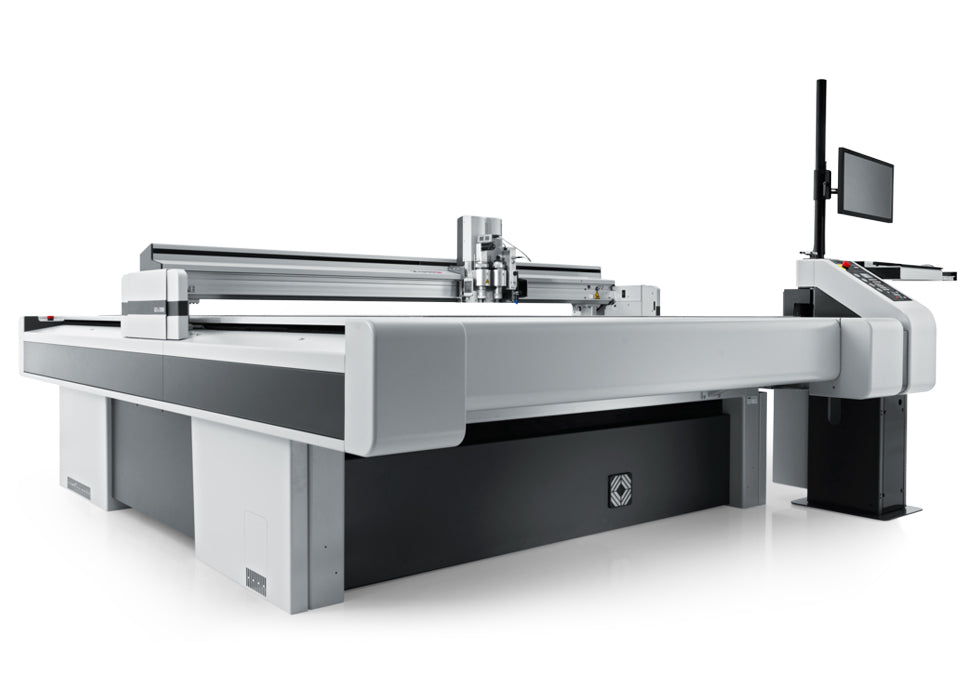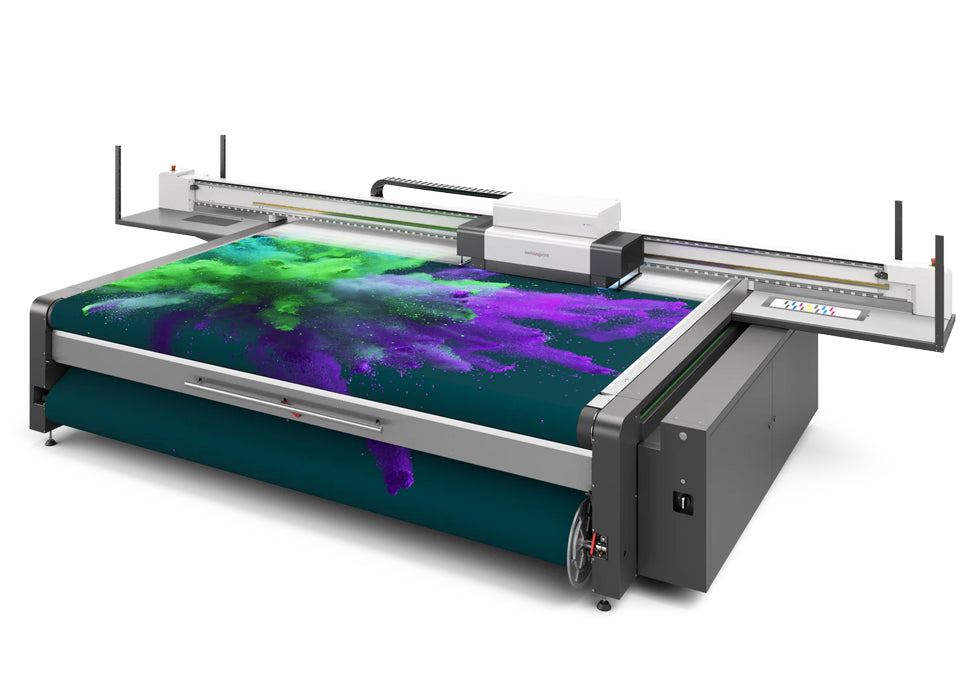We’ve invested heavily in maximising efficiency, speed and quality through the latest in print equipment and technology. We can tackle any job in house through our vast array of large format digital printers, media and resources. On our promise of a Same Day service, we’re capable of turning around yours and your client’s jobs, surpassing expectations and meeting requirements time after time.

Our mission is to lead the industry in visual communications by delivering high quality product through a superior experience.
-
 Striking colours on fabric
Striking colours on fabricHP Stitch S1000 printer
Using the Stitch HP S1000 printer, we’re able to deliver high-quality, laser fast results time and time again. Perfect ink adhesion and HP-certified UV inks
-
 Colour bonding
Colour bondingMonti Antonio heatpress.
An exclusive method of guaranteeing excellent print quality in terms of both uniformity and penetration of inks on fabrics.
-
 High quality in minutes
High quality in minutesCanon Colorado 1650 printer
The market wants us to be faster, cheaper and better. And we always bumped into limits, until we discovered the Colorado. Fastest printer in the market with a max-speed of 159 m2/h for banner applications.
-
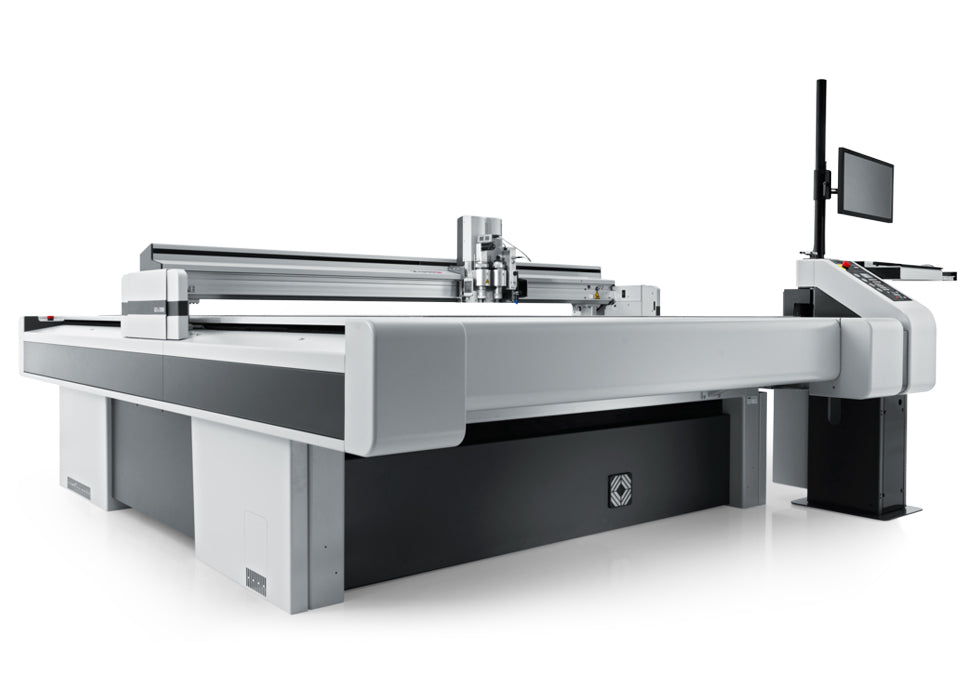 Precision that matters
Precision that mattersZund G3 flatbed cutter
We work with the industry-leading Zund G3,a high-speed precision cutter that ensures there is no room for human error.
-
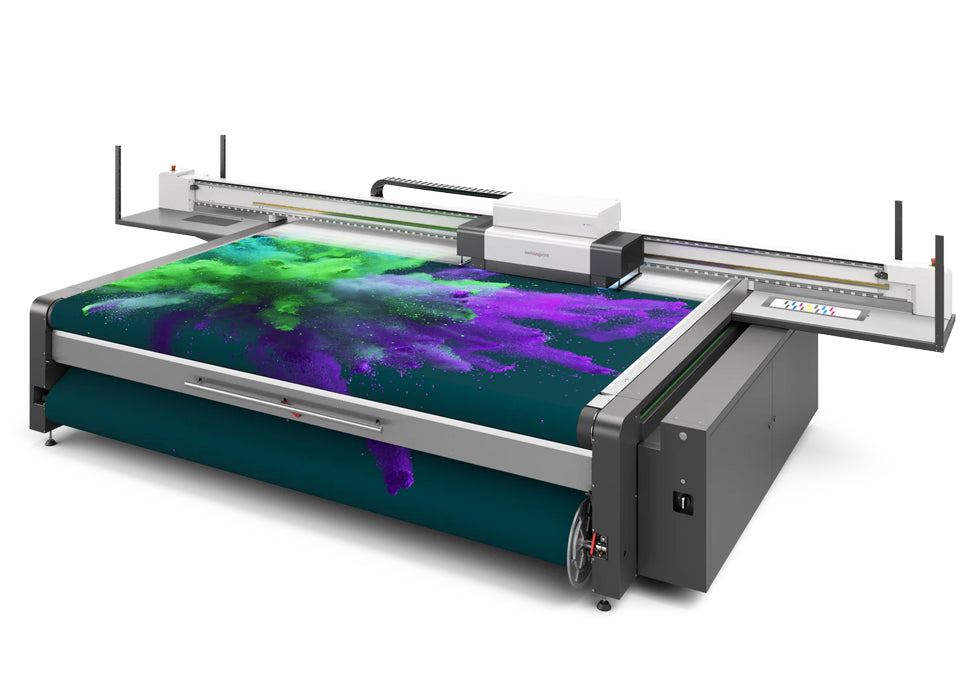 Printing BIG
Printing BIGImpala 4S - Swiss Technology
Bringing clean quality to substrates at high speeds is the speciality of this flatbed printer. It’s ingenious how Impala 4S combines speed and print density. Fast delivery times are the speciality of this compact flatbed printer. Apart from that, Impala 4S is also very much suited to precision work.
-
 Sharp. Clear. Crisp.
Sharp. Clear. Crisp.True colours that makes the difference
Our business only works if you are in love with the finished product, and feel that it is great value. We use only the best printing technolgy, top of the range equipment, and commercial grade paper/fabric to give you the highest quality printed product.
Over 2,000+ Verified Business Reviews